
Review: Enjoy the outdoors in winter with the winter-spec Casio PRO TREK Smart WSD-F20X
PRO TREK watch brand, robust enough to withstand harsh natural environments and equipped with a variety of sensors such as a compass, altimeter, and barometer, is a trusted brand for mountaineers and many other outdoor enthusiasts. The company's eponymous smartwatch, the PRO TREK Smart , packs offline maps and a variety of Android Wear features into its tough body, and above all, its reasonable price makes it a genuine outdoor smartwatch that can be recommended to many outdoor enthusiasts. It has been featured on this site since its release .
In November 2017, a new winter model, the WSD-F20X (hereafter referred to as F20X) , was added to the lineup. We were able to try it out right away, so this time we'd like to introduce this new model and report on our experience using the PRO TREK Smart (WSD-F20/F20X)
table of contents
- table of contents
- What can the PRO TREK Smart do? - A review of previous reviews -
- What's new in the new PRO TREK Smart WSD-F20X?
- How does the PRO TREK Smart perform in winter? We tried it out right away
- Summary: PRO TREK Smart can be used as usual in winter, and the addition of the F20X gives it even more flexibility
table of contents
- What can the PRO TREK Smart do? - A review of previous reviews -
- What's new in the new PRO TREK Smart?
- How does the PRO TREK Smart perform in winter? We tried it out right away
- summary
What can the PRO TREK Smart do? - A review of previous reviews -
Before checking out how it feels to use in the winter mountains, I'd like to briefly revisit my previous review and explain what kind of watch PRO TREK Smart
Feature 1: Tough body and appearance
It complies with MIL-STD-810G (a military procurement standard established by the U.S. Department of Defense) and can withstand drops, vibrations, and other tough conditions. It's also water resistant to 5 ATM and can withstand temperatures as low as -10°C, making it durable enough for mountaineering and other outdoor activities. Its highly visible color/monochrome dual-layer LCD display and easy-to-use, graphically-based 1.32-inch touchscreen make it easy to see and use, even as a smartwatch, for stress-free operation in everyday life and in the field
Feature 2: Various sensor information accessible with a single button
In addition to the compass, barometer, and altimeter that are essential for a typical outdoor watch, sunrise, sunset, tide graph, and activity (calories) graph can also be easily accessed with the touch of a button
Feature 3: Offline maps that can be used even when there is no signal
One of the biggest features not found on previous PRO TREK models is the ability to display a map with one button and display your current location using GPS. Furthermore, by downloading the map in advance, you can view full-color outdoor maps even in areas without a signal
Feature 4: Expandability that allows you to customize various functions, including the dial design, to your liking
The PRO TREK Smart is an Android Wear device, and you can choose the design of the watch screen (watch face). There are a wide variety of faces to choose from, with a wide range of variations to suit your needs and moods, from everyday life to travel to mountain climbing. Another major attraction is the ability to customize and evolve the watch's functions to suit your preferences by adding a variety of apps that have been released (or will be released in the future) by countless third parties.
What's new in the new PRO TREK Smart WSD-F20X?
The band is now removable. How does the new band feel when worn?
Now that we've covered the basic features, let's take a look at , the F20X the same the WSD-F20 (hereafter referred to as the F20) the biggest change with the F20X is that the band can now be easily removed, and a cross band that can be worn over clothing is included as standard. This greatly expands comfort in a variety of outdoor situations. Two types of bands are included as standard: the traditional soft urethane band and a newly added nylon cross band.

The new F20X comes standard with two interchangeable bands: the traditional soft urethane band (bottom) and the nylon cross band (top)
The band connection part has been changed to a removable joint part as shown in the photo

The text on the bezel has also been slightly changed from the previous monochrome to green. I personally prefer this design
The cross band is a long type that can be worn over layered clothing, and is primarily intended to be worn over outerwear such as ski wear or gloves
Until now, when I was climbing in the winter mountains, I would wear a watch directly on my wrist, but every time I wanted to check something, I had to take off my gloves and roll up my sleeves several times, which was quite a hassle. With the PRO TREK Smart, I often check my current location, so I access the watch more frequently, and this feature is a dream come true. So, with high expectations, I tried it on right away
The double-layered, flexible nylon band fits snugly even when the hard shell is stiff, providing a comfortable fit . The length is a little too long for my thin wrist (you can trim the excess), but it's comfortable enough to wear over fairly thick clothing.
However, this may just be me, but it's quite difficult to put on, and it takes some getting used to . To be precise, the Velcro on the inside is difficult to tighten securely with one hand. After some trial and error, I found that it was easier for me to tighten the bands on both ends in the reverse order of the Casio instructions (see photo below).

The instructions say to attach the side with the metal fittings on the top of the watch, but I found it easier to tighten it the other way around, so I did it the other way around. I haven't had any problems
Another thing that bothered me was the belt loop that covers the outer Velcro (see photo below). It's not attached anywhere, so it seems like it could easily get lost. Normally, I'd be able to just be careful, but in the freezing cold and with my hands unsteady, I had no confidence that I wouldn't lose it. Since it's only a short section of Velcro that's fastening it anyway, I ended up just removing it and putting it back in the box (no problem). The new cross band is comfortable once you put it on, but the slightly quirky way of adjusting and putting it on bothered me a little
Original watch face "Place" added
The latest original watch face, "Places," released in November, allows you to place up to three gauges or app buttons of your choice on the watch face, making it quite possibly the most streamlined and exquisitely laid out face I've ever seen . In the winter mountains, where each operation can be tedious, this system of stress-free access to necessary information is truly appreciated. Additionally, a faint map of your current location and the locations of appointments registered in Google Calendar is displayed in the background. Honestly, the map was difficult to see, so I couldn't decide whether it was usable or not, but the design is very appealing. This is available to all PRO TREK Smart users, not just those with the F20X

The new watch face "Place" allows you to set the display to an altimeter (top), barometer (left), and compass (bottom), which is extremely convenient as it allows you to instantly access the information you need even in the mountains in winter (photo shows WSD-F20-RG (on-registration))
How does the PRO TREK Smart perform in winter? We tried it out right away
For this review, I tried using it from late December to early January for activities in the winter mountains, including skiing on the slopes at a ski resort, short snowshoe hikes, camping in a tent in the winter mountains, and backcountry skiing, in order to see how it would perform for winter mountain activities
Is it resistant to low temperatures? Is it waterproof?
Officially, this model is rated to withstand temperatures down to -10°C. The actual environment in which I used it this time was even colder than that, around -15°C, thanks to the severe cold wave at the end of the year, and even as low as -20°C late at night while camping. Even in such low temperatures, the PRO TREK Smart performed as usual without any issues, such as a sudden shutdown. Of course, the 5 ATM water resistant body is not affected by being buried in snow.

It works perfectly even when buried in snow or in extremely cold conditions below -10°C. You'd expect it to work like a PRO TREK
How easy is it to see the screen and operate it on snow?
Generally, LCD screens can be difficult to read in harsh, direct sunlight on snowy mountains, but the backlit dual-layer LCD display meant there was no need to worry about visibility. Even on sunny midday when the glare is strongest, by setting the backlight to maximum brightness, the display is as clear as it is on snow-free days . If you're concerned about battery consumption, you can lower the brightness without making the screen unreadable.

The photo was taken around noon on a sunny day with the screen brightness set to maximum and a map displayed using the "YAMAP" app (photo taken on a WSD-F20-RG (on-register))
Also, on snowy mountains, where you often have to operate the watch while wearing gloves, you want to operate it as little as possible, and the PRO TREK Smart, with its large, three-button design, is easy to use . However, since it's designed for a touchscreen, operations that require touch, such as moving around the map, can be stressful (as you'd expect). While it's not the "glove mode" found on recent Android smartphones, it would be nice if there was a mode that allowed you to operate the screen with button operations instead.
What apps can you use for winter activities?
One of the major advantages of Android Wear is that you can add convenient functions to suit your needs by installing a variety of Android Wear apps, including commercially available ones. In my case, "YAMAP" and "Strava" are essential for hiking and trail running during the snow-free season. So, this time I took a quick look at what apps are useful during the snowy season
Check your skiing on the slopes with the activity app "Snow"
First up is "Snow," a standard activity app that you can use without having to add anything else
If you leave the app running while enjoying skiing on the slopes, it will record your runs, allowing you to easily check the run distance, run time, top speed, and elevation change along with the route for each run, . This was my first time visualizing how fast I was skiing, and I was quite impressed. However, I would have liked to see more in-depth information, nothing more, nothing less. In the future, if the app could provide more detailed data (or even advice) beyond just speed, I feel it could become an even more useful app, helping to motivate people to improve their skiing.

The activity app "Snow" records the route, distance, top speed, time, and elevation change for each run. Unfortunately, you cannot save the data
"Ski Tracks" allows you to record, save, and share detailed information about various winter activities
The next app I tried was Ski Track, an activity tracking app specializing in winter sports that has many users around the world
Its greatest feature is its incredibly easy operation . There's no need to create an account or log in; all you have to do is launch the app and tap the "Record" button—it's super simple. While recording, the app automatically records detailed information such as your location, speed, altitude, distance, number of runs, and slope . also automatically detects when you ride the lift and sorts your run results. Recorded information is organized according to the activity type you select, such as "skiing," "snowboarding," "snowshoeing," or "snowbiking." Not only can you check the path you walked and skied on a map, but you can also view graphically displayed data for each walk and run, as well as altitude and speed change graphs .
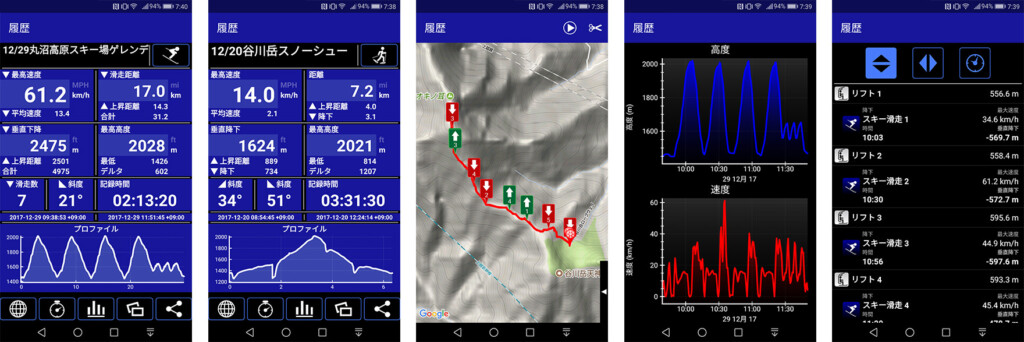
From left to right: slope skiing records, snow hiking records, snow hiking tracks, slope skiing elevation records, and slope skiing data for each run
Not only is this app simple to use, but also offers detailed analysis and display, with great attention to detail . Naturally, your activity history is saved, and the saved data can be exported in major file formats such as KMZ and GPX , allowing you to import and manage it in other applications - a truly complete app (and it's all free!). Tracking only requires a GPS signal, even in places where there is no signal, so you can leave the app in airplane mode all the time, and battery consumption isn't a big concern .
This app can be used without stress for a wide range of winter activities, from skiing on the slopes to backcountry skiing, and is currently the only app to use with this watch in the winter (YAMAP and Strava for mountain climbing are not included). There is a free version and a paid version (120 yen), but the difference is that you can only save up to four routes, so if you plan to use it extensively, the paid version is recommended
How is the battery consumption?
It is generally believed that lithium-ion batteries drain faster in low temperatures. Depending on the device, it is common for it to suddenly shut down when temperatures drop below freezing, even though it seemed to have plenty of charge until just a moment ago. However, in reality, the ease with which batteries drain and power down varies depending on the device
 The PRO TREK Smart is rated to withstand temperatures as low as -10°C, so the low temperatures do not have a noticeable effect on battery consumption. For example, when used for about three hours at sub-zero temperatures with full brightness, communication, and four apps running, the battery consumption was about 30%, which is not much different from normal use.
The PRO TREK Smart is rated to withstand temperatures as low as -10°C, so the low temperatures do not have a noticeable effect on battery consumption. For example, when used for about three hours at sub-zero temperatures with full brightness, communication, and four apps running, the battery consumption was about 30%, which is not much different from normal use.
However, as I mentioned in my previous review, the battery capacity itself is certainly not enough when you consider it an outdoor watch that you will entrust your life to in extreme situations. The fact that it doesn't last a day with normal use while tracking with the app (though it gets a little better if you make full use of various energy-saving settings) is an issue that needs to be addressed first, along with the unstable and easily disconnected charging terminal connection
Summary: PRO TREK Smart can be used as usual in winter, and the addition of the F20X gives it even more flexibility
As expected, or perhaps to some extent as predicted, the PRO TREK Smart performed to the fullest in terms of durability, cold resistance, and functionality, even in the harsh environment of a snowy mountain. Just a few years ago, I had almost given up on using my smartphone or other mobile devices while skiing, because I didn't know when they would stop working, so I'm overjoyed that they've performed as usual so far.
F20X model comes with a cross band that can still be improved slightly in terms of how it's attached, but it feels incredibly stable when worn. However, what I personally really appreciate most is the fact that it can be changed. In fact, I tried changing it to a NATO strap (22mm wide) and it attached without any problems (although it's not something the manufacturer recommends), so the fact that you can customize it to your liking with a little ingenuity is a big plus. I think it's a must-have for people with the same obsessions as me.
Finally, no matter how convenient it may be, relying solely on a watch or smartphone map GPS is not enough when hiking in winter. Even if you carry a spare battery, never rely on it alone. Being able to determine your current location and route-finding using a paper map and compass while looking at the surrounding terrain is one of the most essential skills required for winter mountaineering. However, depending on the situation, this can be time-consuming or difficult. From now on, the PRO TREK Smart will be an extremely reliable piece of gear that will greatly assist you in these tasks and teach you new ways to enjoy winter activities.
For details on the lineup, main specifications, accessories, etc., please here (official product page) . In addition, useful information and the latest information from the manufacturer can be found on the PRO TREK Facebook page
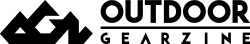
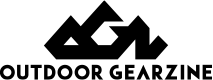





 First Look: Casio PRO TREK Smart WSD-F30 Review: What's new from the previous model?
First Look: Casio PRO TREK Smart WSD-F30 Review: What's new from the previous model? Review: The joy of capturing a once-in-a-lifetime glide. The Casio PRO TREK Smart WSD-F30 is a perfect companion for winter sports
Review: The joy of capturing a once-in-a-lifetime glide. The Casio PRO TREK Smart WSD-F30 is a perfect companion for winter sports First Look: Casio PRO TREK Smart WSD-F20: How good is the offline map? I tried it out on a hike
First Look: Casio PRO TREK Smart WSD-F20: How good is the offline map? I tried it out on a hike Review: We checked how easy it is to use the Casio PRO TREK Smart WSD-F30 for mountain climbing and hiking
Review: We checked how easy it is to use the Casio PRO TREK Smart WSD-F30 for mountain climbing and hiking