
Review: The happiness that marks the once-in-a-lifetime skating. Casio PRO TREK Smart WSD-F30 goes great with winter sports
It's been three months since I started using the WSD-F30, the latest model in Casio's PRO TREK Smart series of outdoor smartwatches As I mentioned in my previous two reviews , I've noticed steady improvements in various areas from the previous model, such as a smaller body and improved battery consumption. While there are still some areas I'd like to improve, I feel the watch is increasingly establishing itself as a smartwatch that's perfect for casual outdoor enthusiasts, from everyday use to sports and mountain climbing.
This time, I would like to review the last checkpoint that I am personally interested in: how well it feels to use for winter sports such as slope skiing and backcountry skiing
table of contents
- table of contents
- The cross band that can be worn over clothing has returned with a more capable child than before
- The cold-resistant design (-10°C) and highly visible screen display make it a powerful tool for snowy mountains
- Ski Tracks is the perfect app for snow activities
- Summary: The WSD-F30 will enhance your enjoyment of winter sports
table of contents
- The cross band that can be worn over clothing has returned with a more capable child than before
- The cold-resistant design (-10°C) and highly visible screen display make it a powerful tool for snowy mountains
- Ski Tracks is the perfect app for snow activities
- summary
The cross band that can be worn over clothing has returned with a more capable child than before
The WSD-F30 (hereafter referred to as F30) is equipped with a variety of features and functions that make it suitable not only for trekking, running, and cycling, but also for winter sports such as skiing
One of these features is the easily removable and interchangeable band. By replacing it with the optional cross band "WSA-BX1," the watch can be worn over thick clothing such as ski wear
I actually tried using it while skiing, and it was much less stressful than I had imagined, as I could instantly access sensors such as the time and altitude without having to roll up my sleeves or take out my smartphone
To change the band, you can simply hook the spring bars onto the included spring bar remover. It's actually easier than you'd think, as you can easily do it with your fingernails
In fact, the previous model, the F20, also had a model called the "F20X" that had a similar removable band. We reviewed it on this site , but the replacement nylon band at that time was quite difficult to tighten and felt a bit uncomfortable to use, so we hesitantly tried it out this time, hoping that the same thing wouldn't happen. But the result was...
It's quick and easy to install
It was so easy to use that I wondered what had been possible up until now, but the reason is clear. With the previous cross band, it was difficult just to thread the soft band through the buckle, and because it didn't stretch, it took some getting used to to adjust it to the right tightness, which was stressful. But with this new model, the band is already threaded through the buckle so it won't come off. Furthermore, the band itself is stretchy, so the way to put it on is as follows:
- Put the looped band through your arm (see photo below, left)
- Tighten the rubber band (right photo below)
It was easy to put on even for the first time. The smaller body is stylish and less likely to get caught on anything, and the stretchy band means less looseness and a great fit. With this, it seems there's no need to bother looking for a different band

To put it on, simply slip it over your arm (left) and tighten it (right). It's much easier than the previous model
The cold-resistant design (-10°C) and highly visible screen display make it a powerful tool for snowy mountains
Another major feature that makes this watch well-suited for winter outdoor activities is its operating temperature range of "-10°C and up." Some people might think that -10°C is unreliable for mountain climbing in the depths of winter, but in fact, it has the same level of cold resistance as other models in the Pro Trek series, and in fact, it operates normally even in temperatures below -10°C without any particular issues, and the battery does not drop dramatically, as was confirmed with the previous model, the F20X. In my experience, I was able to use it safely even on a 2,000m-class winter mountain in heavy snow in February, so there is no need to worry unless you continue to use it in extremely harsh conditions
Furthermore, the high visibility of the new OLED display, including image quality, color reproduction, and contrast, really showed its value on a clear, snowy mountain. The "white background, black text" monochrome display was particularly clear on a sunny slope, and with this setting, you could check the altitude, barometric pressure, and compass on the watch without any special operations, making the F30 extremely comfortable to use. Incidentally, even the black background operation screen in the color display wasn't particularly difficult to see (see photo below, right), and overall, the display area felt much easier to use than the previous model

Even on a clear, snowy day, the monochrome display (left) with a white background and black text was clearly visible
Ski Tracks is the perfect app for snow activities
When it comes to apps to use with the F30 for winter sports, the YAMAP app is just as useful for snow hiking and mountain climbing as it is in the snow-free season, but for on-slope skiing and backcountry skiing, I recommend Ski Tracks. The reason is that it's simple yet comprehensive, with detailed features like GPS tracking, automatic detection of snow sports-specific movements, and the ability to export recorded data as a GPX file. Incidentally, I used the app on an Android 8.0 device, so I can't guarantee it will work on other devices
How to use Ski Tracks
It's very easy to use. Simply install the app on your smartphone and the F30, pair your smartphone with the watch (airplane mode won't work), and tap the "Start button (▶)" on the F30. This will start tracking. The screen will then change to a pause button along with the message "Recording" (see photo below), and the recorded information will be accumulated and displayed on your smartphone in near real time

If paired with a smartphone, tapping the play button on the watch will start tracking in the smartphone app
When you set the activity type (see below), the measurement (display) items will be adjusted to suit each activity. Even if you change the activity midway, the display content will immediately change accordingly, so it's no problem if you forget to specify it at the beginning
During tracking, the system automatically detects when you are riding the lift and when you are skiing. Each run is automatically recorded separately, so you can check your individual performance. It's quite refreshing just to know how fast you are skiing and how far you have gone, but it's also extremely convenient to be able to check detailed data such as speed, distance, vertical drop, and slope for each run (see image below). It's interesting to keep collecting and comparing this data, as it turns out that previously intuitive impressions such as "did I ski well?" and "didn't ski well?" can actually be expressed in numbers
Logs can be acquired without any problems even without a signal. This means that you can save battery by switching to airplane mode. However, this time I used it for over six hours in normal battery mode, and there was still over 50% battery left, so there's no need to be too concerned. The total activity results after one day's skiing are shown in the figure below. There are many ways to enjoy it, such as comparing yourself with your friends or comparing yourself to your past self to see how much you've improved
Your trip is also tracked by GPS, so you can check your route on a map (see below). You can choose from several display options, including contour lines and satellite images, and tap on each run to see your performance. Since backcountry and sidecountry skiing isn't a fixed location, being able to record where you dropped off and where you landed on previous runs is extremely helpful and personally invaluable. Looking back on those memorable runs and the results of those exhausting runs is sure to be a blast with friends. Tracking data can also be exported in a variety of formats. I export it as GPX and upload it to STRAVA for centralized storage
By the way, you can easily check the data on the watch while it's recording. Although it needs to be paired with a smartphone, you can start, pause, and stop recording from your wrist, so you can track without actually having to operate your smartphone. Once you experience this convenience, it's hard to let it go. We really are living in an incredible future
Summary: The WSD-F30 will enhance your enjoyment of winter sports
of the Pro Trek Smart series that I have used on snowy mountains, following the previous model, the F20X . However, the F30 not only offers a legitimate evolution in terms of body and functionality, but also a significant improvement in the perfection of the cross band, which was the biggest drawback of the previous model, resulting in a very satisfying overall experience.
The main app, Ski Tracks, is as easy to use as ever, and I'm amazed at how being able to collect such detailed data on skiing has expanded the ways in which I can enjoy skiing and given me new motivation
However, the previously mentioned annoyance of touchscreen operation in winter remains. In fact, the smaller screen size makes operation with gloves almost impossible. Touch-based operations, such as moving the map, still require removing gloves, which is quite inconvenient if you frequently check the map. I hope that buttons or voice control will become available as an alternative to touchscreen operation, and my desire for more is endless
For more details or inquiries, please the official product page . Furthermore, useful information and the latest information from the manufacturer can be found on the PRO TREK Facebook page
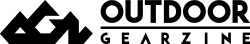
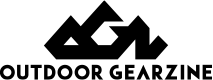




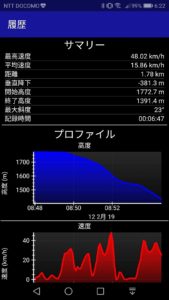
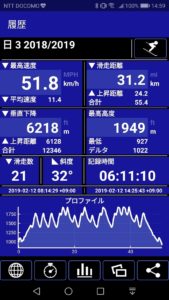
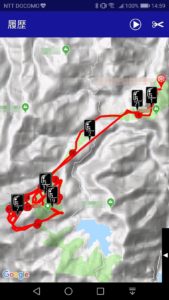
 Review: Enjoy the winter outdoors with the winter-style Casio PRO TREK Smart WSD-F20X
Review: Enjoy the winter outdoors with the winter-style Casio PRO TREK Smart WSD-F20X Review: We looked at how easy it is to use the Casio PRO TREK Smart WSD-F30 for mountain climbing and hiking.
Review: We looked at how easy it is to use the Casio PRO TREK Smart WSD-F30 for mountain climbing and hiking. First Look: Casio PRO TREK Smart WSD-F30 Fastest Review What's new from the previous model?
First Look: Casio PRO TREK Smart WSD-F30 Fastest Review What's new from the previous model? Review: Tips and tips for 100% outdoor use of the Casio PRO TREK Smart WSD-F20, you won't let go, even if you notice it.
Review: Tips and tips for 100% outdoor use of the Casio PRO TREK Smart WSD-F20, you won't let go, even if you notice it.