
Review: Tips and tips for 100% outdoor use of the Casio PRO TREK Smart WSD-F20, you won't let go, even if you notice it.
table of contents
Tips for battery saving settings
As for battery life, I initially felt like it drained quickly, but after making various adjustments and improvements, I think it's not that bad, and to be honest, I think they're doing a good job. Of course, when I used the functions haphazardly, the battery was close to dead in about half a day, but that's basically the same for devices from any manufacturer at this point. By the way, in everyday use, it lasted for 1-2 days, so for now, I think it's not something to worry about in everyday use
Over the past month, I've run the app under various conditions (around 30 different patterns) to see which settings are actually effective in saving energy. Some settings were clearly effective, while others didn't produce as clear results, so I've compiled some tips and tricks for saving energy, including some guesswork
Changing GPS tracking settings from "Accuracy Priority" to "Battery Priority" → Is the effect limited?
This setting allows you to adjust the tracking interval for the Activity app or location memory. While battery priority reduces tracking accuracy slightly, it's not a big deal when climbing at high speeds. Furthermore, according to the manual, the tracking interval is shorter , so "battery priority and only checking the map in location memory each time" should be the best way to conserve battery power. However, in my testing with various apps and settings, I didn't notice any noticeable effect.
Set the screen brightness to "1 (lowest)" → Definitely effective
As expected, the display settings have a huge effect on battery consumption. To save money, don't hesitate to set them to the lowest setting of "1."
Disable "Always On Screen" - definitely effective
This setting will immediately turn off the color LCD display if there is no operation for a certain period of time. When we tested this with this setting set to "Enabled," power consumption was poor, so it can be said that this is also effective
Switching the watch face type to "2 layers" on this device → Probably effective
This information is Casio's support page, "Charging and Power Supply" Q4 . It's true that the extremely poor power consumption seems to have improved since I switched to this simple watch face, but the effect wasn't always clear, so I can't say for sure.
Disable "Tilt to turn on screen" in OS settings - probably effective
This information is also Casio's support page, "Charging and Power Supply" Q4 . While it's convenient because you can turn on the LCD screen just by shaking your wrist, it seems better to turn it off to save energy (though the effect was a bit weak, to be honest).
Turn on airplane mode → It definitely works
By switching to airplane mode, Bluetooth and Wi-Fi communications are cut off, preventing the watch from communicating with your smartphone in the background, saving power. While cutting off communications is not practical for everyday use, it's not a problem outdoors, where no connection is commonplace. In our tests, airplane mode was the most effective, so we believe it definitely has an effect
Turn off "Save daily location information" → Probably effective
Turning this setting off seems to limit the "GPS location acquisition and recording" function when you're not doing anything. However, in this test, we didn't see a significant effect in all cases, so it's probably just better to do it than not
Register apps that do not notify Android Wear → Probably effective
Although it is not possible to quantitatively verify this, the setting aims to reduce activity as much as possible by limiting notifications from specific apps among the notifications set on your smartphone
Uninstalling unnecessary apps → Probably effective
Although the quantitative effect of this cannot be confirmed, it is common practice on general Android devices, so it is likely that it is not without effect
Other convenient uses - In conjunction with the EX-FR series, outdoor photography becomes even more enjoyable -
I've been talking about all this stuff, but the WSD-F20 also has some fun features that open up new possibilities for watches when outdoors, such as compatibility with Casio's EXILIM outdoor recorder EX-FR series
This time, I set the FR-200 in a holder attached to the shoulder strap
I took the picture via Bluetooth using the "EXILIM Controller" installed on the WSD-F20 (I intentionally took the picture so that I was cut off from the view, so you can see). You can take panoramic photos like this without needing a controller, and you can pinpoint the exact spot while looking at the view displayed on the watch. Of course, you can also shoot video, and even control the self-timer and interval shooting, which continuously releases the shutter at set intervals, from the watch. However, the only type of photo available is panoramic photos, so it would have been nice if there were other options, such as ultra-wide-angle sizes
Summary and future expectations
First, I'll add that there are likely many variables that we are not yet aware of when it comes to how quickly the battery drains, so we haven't been able to perform an accurate comparison test in that regard. For example, there are cases where the GPS information is obtained from the smartphone and cases where it is obtained independently by the watch, and since we don't know in detail which source it is obtained from, this test is vague on that point. I'll keep an eye on it a bit longer and add an update once I've found out
In this review, we've shown that by adjusting the types of apps and settings, users can adjust the balance from usability to battery life to a level that satisfies them to a certain extent. For a smartwatch, the hardware that forms its base is exceptionally well-made, and this latest PRO TREK is an excellent piece of gear that strikes a good balance between stability and customizability, making it worth all the tinkering
Furthermore, the design fully utilizes the unique advantage of Android devices, namely the ability to freely tune and evolve the software, and there is ample hope for future evolution. Personally, I'm okay with prioritizing improvements to the hardware (even if it's still not enough), and I'd like to see more applications and services that will make me want to continue using this device. As I pointed out with the previous model, in today's tough competitive environment where hardware performance is quickly overtaken, the key to choosing a device comes down to what you can do with it (what you want to do). Hoping for such a leap forward, I'll continue to explore ways to use it that suit my preferences
For details on the lineup, main specifications, accessories, etc., please here (official product page) . In addition, useful information and the latest information from the manufacturer can be found on the PRO TREK Facebook page
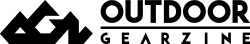
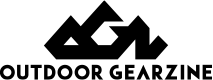

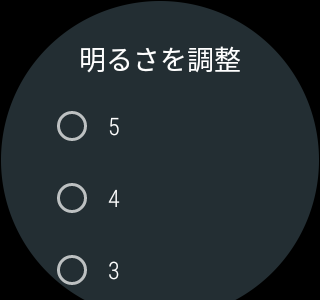
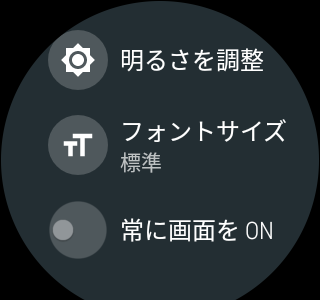




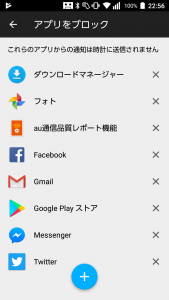



![[Casio] CASIO Smart Outdoor Watch WSD-F10BK Men's](https://images-fe.ssl-images-amazon.com/images/I/71N527k4pyL._SS300_.jpg)
 First Look: Casio PRO TREK Smart WSD-F20 What is the power of offline maps? I tried using it for a hike right away
First Look: Casio PRO TREK Smart WSD-F20 What is the power of offline maps? I tried using it for a hike right away Review: Enjoy the winter outdoors with the winter-style Casio PRO TREK Smart WSD-F20X
Review: Enjoy the winter outdoors with the winter-style Casio PRO TREK Smart WSD-F20X Review: We looked at how easy it is to use the Casio PRO TREK Smart WSD-F30 for mountain climbing and hiking.
Review: We looked at how easy it is to use the Casio PRO TREK Smart WSD-F30 for mountain climbing and hiking. Review: The happiness that marks the once-in-a-lifetime skating. Casio PRO TREK Smart WSD-F30 goes great with winter sports
Review: The happiness that marks the once-in-a-lifetime skating. Casio PRO TREK Smart WSD-F30 goes great with winter sports