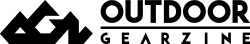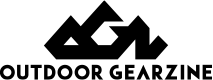Recommendations for Garmin inReach® Mini: Innovative satellite communication devices that everyone entering the mountain should know about
table of contents
inReach Mini Menu
Photo 16-a is the default screen that appears immediately after turning on the power. The menu when you operate the up/down scroll keys on the left side of the unit will appear in the following order.
- Messages: Check the received messages and create new messages.
- Mail Check: This is when you intentionally check email. Normally, emails are received automatically and a sound is generated.
- Tracking: Select to start tracking.
- Location: Check the latitude and longitude of your current location.
- Displays movement speed and direction.
- Bluetooth: Bluetooth menu.
- Weather: Get the weather forecast for your current location.
This shows the menu that appears when you press the OK button on the right of the unit after turning on the power. Send Preset appears first (Photo 16-b).
- Send Preset: Choose from three preset messages. This preset message is usually enough.
- Start Tracking: Start tracking. The Stop Tracking menu appears
- New Message: Write a new message. First, select the destination of the message in Select Contacts. There are also Facebook and Twitter here. However, I am currently unable to post on my Facebook timeline. Next, there is a menu for Write Message and Pick Quick Text.
- Mark Waypoint: Mark a waypoint
- Navigate: Start navigation
- Utilities: Test, Contacts, Data Use
- Setup: Dispaly, Tracking, Bluetooth, etc.
You can start either way, but if you want to use a lot of preset messages, you can use the menu by pressing the power on and OK buttons.
weather forecast
Inreach has started a weather forecasting service. The forecast displays visual icons, temperature and precipitation probability. It is convenient for outdoor activities. However, the results are only displayed on the device and are not transferred to the smartphone. The results of the inquiry are shown in Photo 17. The response time was very fast, and received approximately one minute later.
The basic weather forecast for inReach Mini displayed two-day weather, temperature and precipitation probability. At this time, the temperature remained in Fahrenheit because no initial settings were made. The premium version displays weather, temperature and precipitation probability every few hours for seven days. Then you will automatically be charged one dollar.
SOS Send
The SOS button appears when you open the cover at the bottom right of the unit. American hikers accidentally pressed the SOS button many times, and each time a helicopter was dispatched. That makes it impossible to press easily.
To perform an SOS transmission, press and hold this button and the inReach Mini will emit an emergency signal. The item is received by an international rescue organization called GEOS, and a confirmation email is sent from it. At that time, he replies that it is a truly emergency.
The inReach Mini continues to send GPS information until rescue operations take place. The unit cannot be turned off when in SOS mode. If you no longer need to send SOS, press and hold the button to cancel SOS and select Yes. This will output a cancellation message and inReach Mini will return to normal mode.
SOS is the last resort
The SOS button is a last resort, so you should not press it except in cases of a desperate situation. Rescue by helicopter is costly. In the United States, there was a case where the SOS button was pressed in a simple accident, and at that time there was a lot of criticism. Here is an example that I remember.
- This year, this incident occurred near Mount Whitney in the United States. I lost sight of the trail and ended up at night, but I had day equipment and didn't have any food. I was at a loss and sent the SOS. However, as dawn had passed, I was able to calm down and investigate the surroundings and return to the original trail. He was injured in his knee, but he was not particularly serious so he refused to take the item by helicopter. He was thrilled by other American hikers who learned of this. Even if you lose sight of the trail, you won't be able to die in just one day. It's not too late to send an SOS after a day. Helicopter dispatch is dangerous and costly.
- This is another example of a mountain accident in Japan that was featured in mountain magazines this year. She slid down into the valley, injured her leg and couldn't walk. It was impossible to climb the cliff and return to the original trail, while trying to descend along the river was a waterfall and I couldn't move. In this example, we didn't have an SOS transmitter such as inReach, so it took about a week to rescue. In such cases, SOS transmission should be performed using inReach. If you have inReach, it'll only take a day to rescue.
GPS may not work in narrow valleys. This will take some time to rescue the SOS because there is no location information even if you send it. As mentioned in the example of use, you should send your current location every time you take a break. This will significantly reduce the search range, and the chances of being rescued will increase even if GPS information cannot be sent.
Differences between inReach Mini and Explorer (old model)
Here we will explain the major differences between inReach Mini and the Explorer (old model) owned by the author. I don't know about the current Explorer + (maps can be displayed on the main unit), but I think the operability is similar to the old Explorer.
- The Mini weighs 100g, and the old Explorer weighs 190g. The Mini weighs about half the weight and has little effect on its performance.
- The Mini's GPS position accuracy and location speed are comparable to that of the old Explorer. Both were very accurate when the power was turned on and the message was sent and confirmed. However, under adverse conditions such as thick clouds and forests, the positional calculation of the Mini GPS converges poorly.
- The Mini menu is simplified, so you may be confused at first, but quickly get used to it. In particular, it's good that the preset message menu appears immediately. On the other hand, in the old Explorer, you can scroll sideways and select the screen, making it easy to understand.
- Mini does not change the screen immediately when you send a message. Returning to the top menu, an arrow appears while sending, but this is difficult to understand. The old Explorer is easy to understand as the symbols currently being sent appear immediately after sending.
- The Mini starts when you turn on the power. It's simple and good, but I don't remember operating it, but the power was turned on three times. Even if you press the ON switch, if you do not move the cursor and select the power ON, the old Explorer will automatically turn off. Although it is inconvenient, the old Explorer is safe in terms of battery drainage.
The Mini is super compact, but generally has good operability. The performance is roughly the same as the old Explorer. The display screen is small so it takes a little time to get used to it. On the other hand, the old Explorer has a flat menu that is easy to understand. It is also a cautious design, asking for confirmation after turning on the power.
American hikers
Even when observing American hikers, half of them wear some sort of satellite communication device (Photo 19). Mobile phones don't work in the mountains. There are few hikers too. If you are unable to move, such as by breaking your legs, you will have no life if you cannot send SOS with location information.

Photo 19: An American hiker I met on the John Muir Trail in 2017. I had an Explorer + attached to the shoulder strap.
On the John Muir Trail in the summer of 2018, a massive wildfire in Yosemite area forced Yosemite National Park to be temporarily closed. I was a North facing JMT, stayed at Vermilion Valley Village, where I was able to use WiFi in a special way, so I got news about the fire situation, including Facebook.
However, other American hikers couldn't use phones or WiFi, making them unable to grasp the situation at all. So I told other Americans about the fire situation, but the leader of one group had inReach so they had the information. Yosemite continued to close. This group, including the author, did not aim for Yosemite, and after going through Duck Lake, they escaped to the Mammoth.
In this way, we want to consider inReach Mini and Explorer+ as a two-way mail system, not an SOS transmitter. You can send and receive emails no matter how deep your mobile phone is, so it can be used to collect information, etc. And if you gather information properly, you can end up avoiding emergencies such as accidents. With that in mind, I think the Safety plan ($12/month, yearly contract) is way too cheap.