
With the 8K 360-degree camera "Insta360 X4", you can enjoy mountain climbing and the outdoors [Practical Review]
The Insta360 X Series a compact, lightweight, high-quality 360-degree camera that has been used mainly for winter BC skis . ONE X2 , I was captivated by its charm, this site has also covered the world and possibilities of its unique and beautiful selfie ski videos several times.
Related Articles
of the X series to X4 The latest model has been upgraded in many ways compared to its predecessor, including 8K/30FPS with a high-speed 5nm AI chip, 5.7K/60FPS video quality, removable lens guard, large capacity battery, larger touch panel LCD, and gesture controls.
In fact, until I used the new Insta360 X4 (hereafter referred to as X4) , I honestly didn't think that a 360-degree camera was just a camera for "drone-viewing follow-up shots while skiing," and in the outdoors during normal snowy seasons such as hiking, trail running, and fishing, it would be better suited to other cameras such as SLRs and smartphone cameras that could take better photos and videos.
However, after using the X4 Now I can be confident that this is the camera I want to carry with me whenever I enter the mountains, no matter what activity or season. Nowadays, the X4 is not just the most advanced 360-degree camera , but a drone camera , an easy-to-use action camera , and a convenient compact digital camera , and I can feel that it has come to a great extent.
This time, the manufacturer was able to provide us with the product version of X4 and accessories, so we were able to use it outdoors for about two months, mainly for mountain climbing. We'll immediately review what we learned and felt after trying out various things in accordance with our website's policy. Among these, I would like to introduce some of my own ways to use the X4

I've been using a 360-degree camera since the X2, but since I got my new Insta360 X4, I'm never going back to the outdoors without it all year round, not just winter skiing.
table of contents
- Key Features of the Insta360 X4
- Detailed impressions - What has evolved? How much can you use outdoors? ~
- Although it has been slightly upgraded, the body is still compact and stable
- Lens guard that is removable and easy to use
- The phone uses the standard soft case. Optional silicone cap is also convenient
- With improved image quality to "8K30FPS, 5.7K60FPS", the quality of reframed videos for social media and YouTube is impressive.
- The true essence of a 360-degree camera. High-quality footage from a drone perspective, with an invisible selfie stick and background included
- The large touch screen is also very comfortable to use.
- Battery life is also poor
- Other great features for mountains and outdoor activities - 10m waterproof, - -20℃ cold-resistant, gesture control
- "GPS Preview Remote" is the final weapon for work photography
- Can also be used as an action camera that can shoot up to 4K60fps
- After taking a rough 360-degree shot, you can easily reframe and adjust the image quality using the editing app, allowing you to create the desired image smoothly.
- Summary: This is the best outdoor action camera that allows you to freely express your outdoor excitement with just one unit.
Key Features of the Insta360 X4
My favorite points about the Insta360 X4
- High quality up to 8K30FPS and 5.7K60FPS
- (It's slightly larger) It's easy to carry and lightweight
- Combined with an invisible selfie stick, you can capture drone viewpoint images that are unique to 360-degree cameras.
- A highly flexible and easy-to-use editing app that allows you to reflame (edit the angle of view) with intuitive operations after shooting
- Single lens mode that can also be used as an action camera at 4K60fps
- Removable lens guard
- Battery life is also poor
- 10m waterproof & -20℃ cold resistance
- Image stabilization that prevents the screen from shaking even when running
- A wide range of accessories and mount options
The points that interest me about the Insta360 X4
- It's a little heavier than the previous model
- It's prone to heat generation when shooting 8K
- 8K video recordings have a large file size and takes time to transfer to your smartphone.
- Flare and ghost due to light reflection when lens cover is attached (even with premium lens guard it cannot be completely removed)
Detailed impressions - What has evolved? How much can you use outdoors? ~
Although it has been slightly upgraded, the body is still compact and stable
the X4 has almost no change from the previous model X3 The usual stick-shaped lens is attached to the front and back, and the back has a 2.5-inch touch panel LCD screen.
The physical buttons have a total of four buttons on the side: the same power button as before and the "Q (Preset Settings Switch)" button that can be assigned to another function, and the back is a total of four buttons: a shooting button and a mode switching button (also available to another function) (top and bottom right of the photo below). Both buttons can be pressed comfortably while wearing gloves. Additionally, the battery, memory card slot and USB-C terminal are located on the left side, but the sealing and breaking are not easily damaged, making it easy to use and safe (left of the photo below).
The only changes to the exterior are the unevenness of the body and whether or not there is a removable "thermogrip cover." Not only is the uneven mimicking easier to grip, but it also increases the surface area and improves heat dissipation, and by combining it with a thermogrip cover, it can further reduce heat generation during 8K shooting. This is the flip side of the fact that the high-quality image has made the heat generation acute, but in any case, I have no complaints about the appearance, as it did from the previous model.

When using the Insta360 X4 outdoors, in addition to the main unit, the set includes a removable lens guard, a grip and a thermogrip cover to prevent heat generation.
On the other hand, it is a bit disappointing that it is slightly heavier than the previous model (actual measurement with cover 181 → 220g) and longer (114 → 123.6mm) (photo below). The cause seems to be due to the large battery, so there may be some parts that are unavoidable, but although the current situation is compact enough, I felt that the line was just a short walk away, which would be a little troublesome if it got bigger or heavier.

Comparing the sizes of X3 (left) and X4 (right). It has increased by about 20% weight and 8% more, and when I grip it, I can't help but feel a bit bulky.

The bottom is equipped with a receiver mount with the same 1/4 inch screw as a typical tripod screw.
Lens guard that is removable and easy to use
Due to the structure of a 360-degree camera, the fisheye lens must protrude from the body, and I believe that lens guards are essential for use in outdoor activities with many obstacles. However, when this lens guard was installed (just like the lens protection filter on SLRs), it was a problem that flares and ghosts caused by light reflections became more likely to appear, which could also lead to poor image quality. the X3 , this lens guard was designed to be attached to the lens using double-sided tape, which was to be used to support it, so once it was attached, it would never be able to be removed again until it broke.

The X4 has now allowed the lens guard (included as standard) to be removed multiple times, making it much easier to use.
It becomes X4 X3 user would have wanted, makes it easy to make a point of taking photos, such as in a safe place or in a "point of" where you want to place more emphasis on image quality (photo above).
Personally, what's more than anything else is that in winter, when suddenly coming out from a warm room to a cold outdoor area, condensation occurs frequently, so even in such times, you can now remove the lens guard and wipe off the dew inside. I haven't tried it yet because I haven't worn it in the winter yet, but I'm really grateful for it because I use it a lot in the winter.

When the premium lens guard was attached, it was clearly less likely to get scratched than the standard lens guards in the past.
Premium lens guards are also available as an optional sold separately (pictured above). This is made of tempered glass, designed to be more resistant to impacts and scratches, and in this test we also tested it here in addition to the standard guards, but the premium was clearly more resistant to scratches (or rather, there were no scratches at all). Incidentally, it is said to improve optical performance and image quality, but although I feel that this is a bit clearer to me, it hasn't really improved dramatically. If you want to improve image quality, then no lens guard is the best option. However, it doesn't mean that the situation remains the same at all, so if you don't expect too much, you will feel like you've gained a lot.
In any case, I used the standard lens guard to get scratched many times when climbing or sliding around forests on snowy mountains, and I replaced the new lens guard each time, so I'll be using a premium lens guard to delve into tougher areas such as mountain streams and snowy mountains.

Compared to the standard lens (left), the premium lens made of tempered glass (right) has a slightly larger spherical surface.
The phone uses the standard soft case. Optional silicone cap is also convenient
The lens guard protects the lens while taking pictures, but it also comes with a case for storing it when carrying it (photo below). This case, which has a built-in cushion pad, was convenient because it allows you to cover the body even when attached to a selfie stick or something.
However, I have continued to use the separately sold silicone cover "Insta360 X4 Lens Cap" which I have been using since the X3
I like that it's not only lightweight and compact, but also easy to put on and take off, so it's perfect for my style, which is often used to put it in and take it out.
With improved image quality to "8K30FPS, 5.7K60FPS", the quality of reframed videos for social media and YouTube is impressive.
The X4 has completely upgraded video features, including image quality. In particular, the 360-degree video quality the X3 "up to 5.7K/30FPS" to "up to 8K/30FPS or 5.7K/60FPS." Even in slow video mode, the game has been improved from "3K/100FPS" to "4K100FPS".
When evaluating this video quality, I would like to explain the main ways to use my 360-degree camera. In my case, I rarely enjoy the footage I have taken as it is and can see the entire perimeter of the video. In most cases, I cut out (reframe) the required angle of view using the editing app after shooting, and enjoy it as a vertical video for smartphones and social media, or for landscape PCs and YouTube. Therefore, I would like to point out that all of this tests are being carried out with the case of reframe editing in mind in this way.
Furthermore, since video quality of "8K" or "5.7K" on a 360-degree camera refers to the values for the entire 360-degree video, when reframe a part of the 360-degree video as mentioned above, the cut-out video actually has a resolution smaller than its specifications, so the image quality is still inferior to the recent high-resolution action cameras. This limit the X3 's "5.7K", and it was inevitable that the roughness would be noticeable when zooming the image to make it crop perfectly.
However, the X4 's processor evolution, image quality has been improved from 5.7K to 8K, allowing you to get quite high image quality even when reframed. When you actually use it, you can see that the video footage is very sharp and clear even when reframed at 16:9. When considering the footage to be released online, the quality was within the acceptable range even when compared to high quality images such as action cameras.
The stitch lines (seams) of lenses, which are often seen in 360-degree camera images, have also the X3 , and seem to be almost inconspicuous. This seam can be adjusted quite a bit by specifying the presence or absence of lens guards as well as the type, and this adjustment can be made with later editing, so you can rest assured even if you haven't set it correctly when shooting. Incidentally, in order to make the stitch line less noticeable, according to the official blog, there are some tips for filming such as the following, so being aware of this can also be improved.
- Prevents the main subject from coming into the stitch line on the side of the camera.
- Do not rotate the camera while shooting. If the camera is positioned fixed, the stitching algorithm makes it easier to align the image.
- Don't get too close to the camera. Keep as far as possible 1m from the camera.
- When reframed to flat image after shooting, the stitch lines are taken at an angle where the stitch lines are not noticeable.
However, what caught my eye was that although the X4 was able to capture clear, clear images when filming brightly outdoors, noise began to appear indoors and in the dark, shady forests, causing details to collapse. However, I know that I'm working hard, so it's not that it's completely useless, but there's a significant difference between the two and bright areas, so it might be better to assume that it's not suitable for very dark places or night photography (though this is generally true for all action cameras with small sensors). Due to the nature of the trade-off between size and image quality, it was an inevitable part.
Incidentally the X4 also improves performance on average even in high frame rate modes that are suitable for faster movement activities and slow motion shooting. A new option has been added to allow 5.7K video at 60 fps, 4K at 100 fps, and 4K at 60 fps when shooting in wide-angle mode. Personally, I don't often use this for spring and summer play, but it must be useful for motorcycle and bicycle enthusiasts and winter skiing.
The true essence of a 360-degree camera. High-quality footage from a drone perspective, with an invisible selfie stick and background included
This is the biggest reason why I bring a 360-degree camera to the mountains.

I took a photo with a selfie stick in the side pocket of my backpack. In reality, it's better to place the camera at an angle a little before or behind to make it cool to capture the scenery and yourself when shooting.
the X4 to a selfie stick and stretch it out and shoot it diagonally upwards (or stick it in the side pocket of your backpack), making it easy to capture footage with a story that looks like it was shot from a low-flying drone on your trail.
In the first place, taking selfies with an action camera takes a lot of effort to take a picture while checking whether it is taking a good composition, and most importantly, the selfie stick is reflected in it, so it is not realistic. In this regard, 360-degree cameras always capture video footage in all directions, so you don't need to be aware of whether the subject is in the frame. Simply set up the camera and press the Record button. After that, you can adjust the angle and angle of view during the editing stage. This "take a photo for now and then reframe later" feature is the main reason why a 360-degree camera is an irreplaceable companion (camera). The selfie stick you hold in your hand is also processed so that it does not appear when it is filmed (the "invisible selfie stick" function), so in the end you can create an image that looks like it's being filmed from a drone without any subjects.
The selfie stick I usually carry around with me when I'm hiking or running is a 114cm long selfie stick. Even with this length, you can easily create a video that looks like it's been shot by a third person, just by carrying it over your shoulder, facing it diagonally forward, or stab it in your backpack.
Another problem with taking photos with a selfie stick while doing speed hiking or running is the so-called "male shake", but the "image shake correction function," which is an almost essential function with recent action cameras, is the X4 , and it worked really well. The video below shows a normal walking along the mountain trail carrying a selfie stick and running halfway through. Despite moving around quite a bit, it absorbs vibrations smoothly and keeps the image smooth. This is safe to use for trail runs, etc.
On a trip that seems like a little more roomy and good scenery, I'll bring you a "ultra-long selfie stick" that can be extended to a total length of 3m. This allows you to take a drone-style hike footage with a spectacular view. This prop is a personal favorite because it is often prohibited on famous mountains.
*↑↑↑ If you stretch the ultra-long selfie stick to the limit and then tilt it to the side, the weight will slightly bend and the roots will not disappear.
*↑↑↑ To stretch the ultra-long selfie stick to the limit, try raising it directly above as much as possible and the stick will disappear all the way to the roots.
The large touch screen is also very comfortable to use.
The 2.5-inch Corning® Gorilla® glass touchscreen, which takes up a large amount of space on the back, is now slightly larger and more sturdy than the previous model's 2.29-inch. The visibility of the operation screen and viewfinder is free of any problems, and the interface is that you can perform simple operations such as shooting and power using physical buttons, and almost all other settings and detailed operations here, making it stress-free.
Battery life is also poor

Under normal use, you can shoot continuously for more than an hour, but it's safer to have a spare battery in case of an emergency.
The new X4 is able to shoot high-quality 8K video, but there is also concern about battery consumption, but by increasing the battery capacity from the X3 the X4 's 2290mAh, it avoids the impact of high-quality images, and on the contrary, the overall battery life has been improved. The 8K/30FPS continuous shooting time on the X4 was 75 minutes, and the previous model X3 had 81 minutes of continuous shooting at the highest image quality of 5.7K/30FPS, so it's comparable to that. By the way, the X4 achieves an incredible battery life of 135 minutes under the same conditions. It seems there's no problem considering the battery life the X3 However, it's safer to have a spare battery when hiking or long traverses.
The X4 also delivers performance that is generally free of problems in terms of overheating during filming , and during normal filming, it never stopped after overheating. However, the manufacturer has also warned us when shooting at 8K/30FPS, but depending on the environment, it may overheat due to long recordings. In fact, even if I record 8K, my body gets hot like a hot pot in less than 10 minutes. You need to be careful when doing leisurely activities during the day, especially when there is no wind.
Other great features for mountains and outdoor activities - 10m waterproof, - -20℃ cold-resistant, gesture control
the X4 is waterproof up to 10m deep and cold resistant to -20°C, so there is no need to worry about using it outdoors all year round.
Additionally, the X4 has a new AI gesture control that makes it easy to operate when the camera is out of reach. The previous model allowed voice commands (and still available this time), but this time, if you turn on the gesture control function, you can simply raise your palm (or peace sign) to start or end the recording, even if you are not in front of the lens. This gesture function is quite convenient for general use with a selfie stick, so I wanted to continue using it as I would like to continue using it, but in my case, when attaching it to a backpack and stretching it out onto my back, there are many situations where it is difficult to capture gestures in the first place, so personally, I was not completely satisfied. I think it would be perfect if I could customize this gesture for myself.
"GPS Preview Remote" is the final weapon for work photography

The GPS preview remote comes with a silicone band that can be attached to the arms, bicycle handles, etc.
For me, my ultimate weapon was this separately sold remote control, the GPS Preview Remote. By linking this remote control the X4 It's just this feature, but these are all critical and helpful features for me.

The touch screen and physical buttons allow you to remotely operate the camera from powering on/off.
When I was filming with the selfie stick fixed to a backpack or something, I was worried that I couldn't move the selfie stick freely, and that I couldn't control it or knew what the shooting situation was. For example, I thought I was taking a picture of a ski skiing trip, but there was snow on the lens, and I had to stretch and contract each time to turn the power and shoot on or off. Also, although a 360-degree camera can capture the entire surroundings, it is important to place the viewpoint (camera) in order to create the desired composition when reframed.

It can be operated even while the camera is attached to a selfie stick that is extended to your back, allowing you to check whether it is properly displayed, making it surprisingly comfortable to operate.
This quickly eliminated these risks and hassle. By shooting with a selfie stick that has been stretched out to the fullest, you can use the GPS data you obtained as well as the captured while checking how you and the scenery fit, and you will be able to create unique videos that combine data such as speed, route, and location, such as those previously created in the Ace Pro Review
You can wear the remote control on your arm, or if you find it a little annoying, you can tie it up with a backpack strap or something like that. Although it is expensive, this makes it impossible to miss filming mistakes, reduces the hassle of operating the camera, and is extremely comfortable, and I can't let go of this small remote control as soon as I use it.
Can also be used as an action camera that can shoot up to 4K60fps
Most people, including myself, the X4 for 360-degree video shoots, but this camera is also available in a variety of other ways. Until now, I had thought it was just a bonus, but with the improvement in image quality this time, I felt that it was fully usable.
One is the use of a wide-angle action camera using "single mode." You can shoot images with up to 4K/60FPS quality using only the lens in front. In this mode, when you use both hands to climb rocky areas, or when riding a motorcycle, bicycle, or skiing, you can use it to attach it to a helmet or chest mount, and take photos in the same way as a so-called action camera.
The other is how it can be used as a compact digital camera for taking still images. The photo's resolution is the X3 , and can take photos with 4K pixels and 360-degree photos of approximately 72MP (photo below). If you cut out the surrounding distortions with cropping in the post-processing (although it's not as good as the latest smartphones), it will work well.
After taking a rough 360-degree shot, you can easily reframe and adjust the image quality using the editing app, allowing you to create the desired image smoothly.
Although you've already used it since the previous model, the Insta360 video editing and export app is easy to use and allows you to edit the video you want without any stress. This simple, sophisticated UI and stress-free exporting are superb and can be one of the great reasons to use the Insta360. Of course, software is available not only for smartphones but also for PCs, making this a convenient tool for detailed editing and management.
However, one problem that was not available in the X3 the X4 is often used to shoot in 8K, the file size will become quite large in that case. At this time, transferring video to a smartphone using WiFi connection like before takes a considerable amount of time and consumes a large amount of battery. You can edit videos without transferring to your smartphone without requiring them to your smartphone, but in that case, the processing is slow and difficult to edit unless the smartphone's performance and connection situation are very good, so it was practical to transfer video editing to your smartphone before doing so.
For this reason, if you frequently shoot 8K video on the X4
Alternatively, it is recommended to connect the camera and smartphone directly using a USB-C cable and transfer data via the cable. I use this method a lot.
Editing videos into videos for social media and YouTube using the app is simpler than you might think.
Once you have loaded the video, first set the vertical and horizontal size (such as portrait, landscape, square). Next, set the viewing angle (such as "ultra-wide" angle that can accommodate a wide range, or "dewarp" that reduces the angle of view but has less distortion). Then intuitively drag the video footage to decide which composition you want to display. Then, place keyframes in places at your own timing and specify the composition according to the timeline, and the camera will automatically move smoothly up, down, left and right. This is what is called "reframe," and allows you to freely create your own composition and timing at a later time, roughly filmed 360-degree images within your own angle of view. This is completely different from a normal video camera, where the viewing angle to composition is determined at the time of shooting.

The basics of editing are simply setting keyframes on the timeline (bottom) of the video you have taken, and then determining the viewing angle and composition.
Incidentally, this reframe work is not only a traditional way to use keyframes in the Insta360 app, but also includes an editing mode called "quick" where you can move your smartphone (as if it were a camera) in real time while playing 360-degree videos, which allows you to reframe videos in a terrifying and intuitive way.
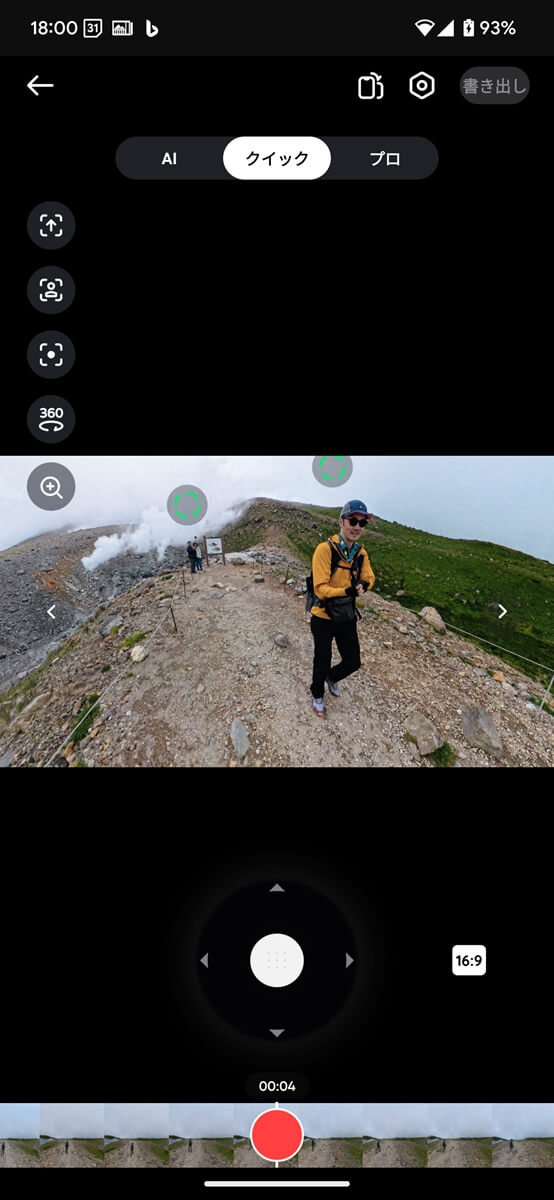
With "Quick" mode editing, you can play the video and actually tilt your smartphone to decide on the composition. It's possible to operate intuitively, as if you were the cameraman to take another shot.
Newly added "Edit with AI" function
also tried out the newly added "automatic editing using AI" function in X4

With "AI Edit", AI automatically reframes the video and creates multiple candidate clips at the same time.
This involves AI analyzing what's happening in 360-degree images, extracting key moments, zooming in and out, panning and tilting as needed to track key subjects. I tried it out with a video of me walking along the trail with a selfie stick, and it's not only ideal, but it also automatically outputs a powerful video focusing on the subject I'm aiming for. After analyzing for quite some time, there are two types of cuts that come out: a simple selfie video and a video that shows the direction of travel. Of course, this was convenient in its own way, but not as much as I had hoped. It's not possible to create complex and unique videos that humans can't do, so to be honest, I feel that this feature will only be possible until, for example, you can request more content from here on the output video.
Summary: This is the best outdoor action camera that allows you to freely express your outdoor excitement with just one unit.
As I mentioned at the beginning, this upgrade has excellent image quality, a robust body, a variety of video expressions, and easy-to-use, and convenient functions, the Insta360 X4 is the best action camera at the moment, in a comprehensive sense. Not only is it a simple 360-degree camera, it is also an easy-to-use action camera that can be flexibly adjusted by reframe. Of course, you can take good pictures of small stills. It didn't feel that much on the X3 the X4 was the ultimate all-rounder action camera.
From now on, I will always carry it not only as a winter skiing, but also as my main camera when hiking, climbing, trail running, stream fishing, stream climbing, camping, and traveling. you will not need to remove the Insta360 X4 , which can handle anything
The Insta360 X4 is a great choice for all people looking for a multi-purpose camera that can produce a wide range of outdoor shooting, including 360-degree video, action cameras, and VLOGs . Make sure you take a look at some of the best summer memories with this new camera.
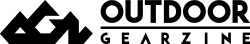
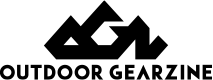



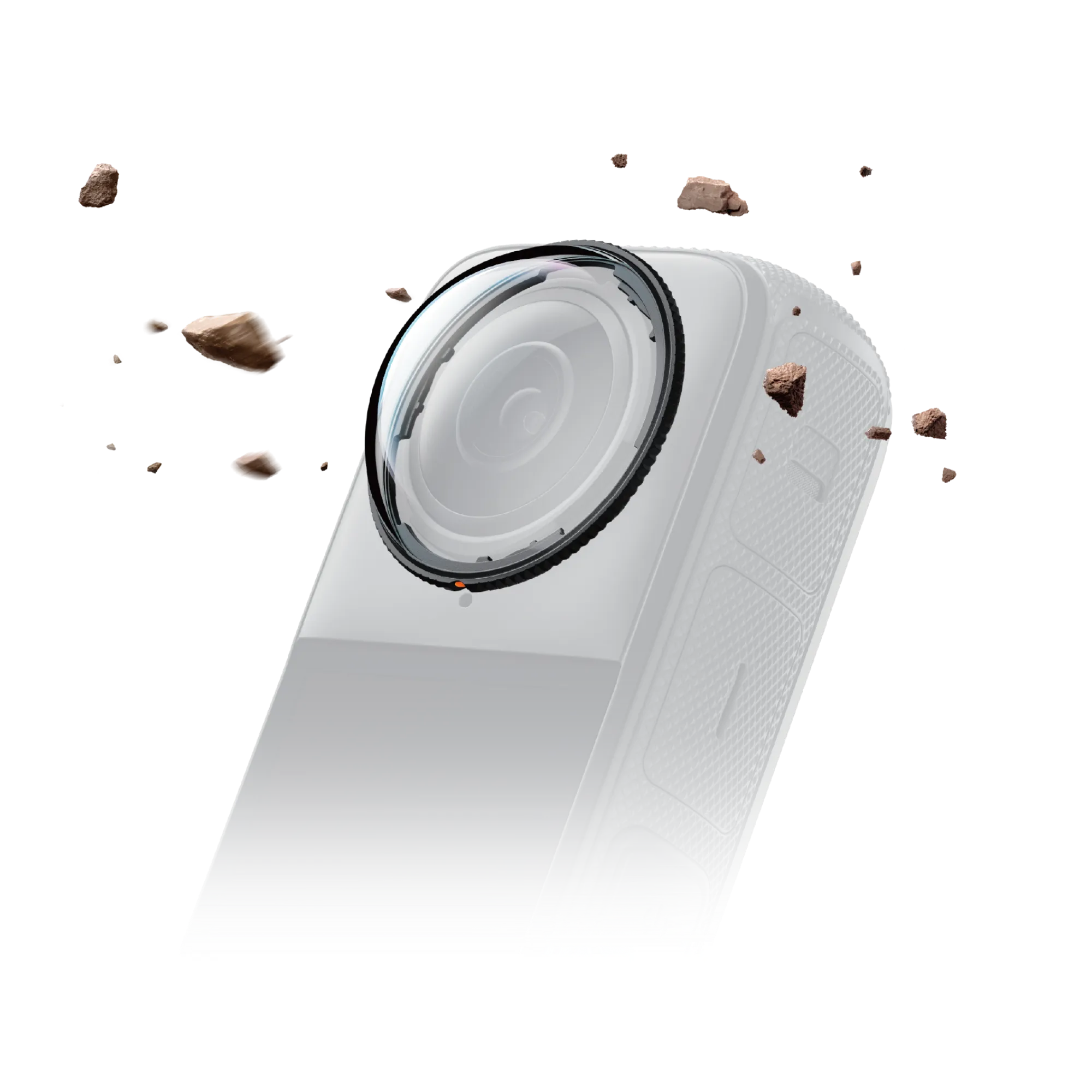












 Four recommended mount accessories that make it even more convenient to use the Insta360 Ace Pro action camera with excellent practicality
Four recommended mount accessories that make it even more convenient to use the Insta360 Ace Pro action camera with excellent practicality I, a beginner at both action cameras and starry sky photography, took a starry sky photo and time lapse video with "Insta360 X4" [Step Explanation]
I, a beginner at both action cameras and starry sky photography, took a starry sky photo and time lapse video with "Insta360 X4" [Step Explanation] Can the Insta360 Ace Pro, a full-scale action camera jointly developed with Leica, be used for mountain climbing or skiing? Things that caught my eye when I switched to a mountain-loving GoPro user and noticed
Can the Insta360 Ace Pro, a full-scale action camera jointly developed with Leica, be used for mountain climbing or skiing? Things that caught my eye when I switched to a mountain-loving GoPro user and noticed It's so much fun to take "like drone" ski footage with the 360-degree action camera Insta360 X3 [How do you shoot it? 】
It's so much fun to take "like drone" ski footage with the 360-degree action camera Insta360 X3 [How do you shoot it? 】